Helpful summary
Overview: We focus on resolving the server error (5xx) on Google Search Console, which is crucial for a smooth online user experience and maintaining search visibility.
Why you can trust us: Our expertise is backed by successful case studies and client wins, demonstrating our proficiency in addressing such technical issues relevant to server errors and their impact on SEO.
Why this is important: Fixing server error (5xx) is important as it affects website crawlability, user experience, and site uptime, directly influencing traffic, indexing speed, and ultimately, revenue.
Action points: We recommend identifying the root cause, optimizing server resources, updating and securing the server, and continuously monitoring to prevent and quickly resolve these errors.
Further research: To complement this guide, explore more about server management, SEO strategies, and the use of advanced monitoring tools.
Need help in resolving 'Server error (5xx)' on Google Search Console?
In the vast landscape of digital marketing, where every click and keystroke propels us forward, encountering roadblocks can be a frustrating detour. A sudden glitch, like a server error, can disrupt this seamless experience for both you and your users.
At Embarque, we understand the significance of maintaining a robust online presence and good search visibility. In this article, we delve into the intricacies of a particular hiccup – the Server Error (5xx) on Google Search Console.
Let’s dive in.
Why listen to us?
Server errors can cripple a website's SEO, causing missed opportunities in traffic and revenue. At Embarque, we've navigated these challenges firsthand. For instance, our work with a gaming server client resulted in a first-page Google ranking and $35,000 in revenue.
For UXCam, our strategy involved a comprehensive overhaul of their SEO approach. We supercharged their organic traffic, achieving nearly a two-fold increase in just six months! This was accomplished by revamping UXCam's content strategy, establishing them as a credible source in their niche, and employing a product-led content approach.
By resolving server errors, our clients have seen significant improvements in search visibility and user experience. This leads to better indexing, increased traffic, and, most importantly, higher revenue growth.
What is 'Server error (5xx)' on Google Search Console?

These errors signify that something has gone awry on the server hosting a website, preventing it from fulfilling requests. These errors can manifest in various forms, such as 500, 502, or 503 errors. While the specifics might differ, the common thread is a hiccup in the server's ability to process requests.
Imagine a user attempting to access your site, only to be met with a disheartening message like "500 Internal Server Error." This disruption not only hampers user experience but can also impact your site's search engine rankings.
Impact of 'Server error (5xx)' on SEO and site visibility
Server Error 5xx status codes usually mean there's something wrong with your server. But it's not just a tech problem–it can also throw a wrench into your SEO game.

- Reduced search engine crawling and indexing: Server errors like 5xx indicate that a server is unable to fulfill requests. This can hinder search engines like Google from crawling and indexing your site. For a SaaS SEO Agency, this means that their efforts to optimize a software-as-a-service platform might be less effective if the server is often down, as search engines might not regularly index new or updated content.
- Poor user experience: Users encountering these errors may leave your site, increasing the bounce rate. SEO keyword research services rely on attracting users with specific keywords. If those users are met with server errors, they won't stay engaged with the content, rendering the keyword research ineffective.
- Drop in rankings: Frequent server errors can lead to a drop in your website’s search engine rankings. SEO content writing services work to create content that ranks well in search results. However, if your site is often inaccessible, even high-quality content won't maintain its rankings.
- Impacted link building efforts: Niche edits, which involve adding links to existing articles on other websites, can be less effective if your site experiences server errors. When external sites link to your content and users follow these links only to find a server error, it diminishes the user experience and can also negatively impact the perceived quality of the linking site.
- Decreased visibility and traffic: Ultimately, frequent server errors can lead to decreased overall visibility and traffic to your site. This impacts all aspects of SEO, from the effectiveness of keyword strategies to the ability to retain user engagement with quality content.
Why does 'Server error (5xx)' happen?
Now, let's uncover the backstage chaos leading to these server errors. Understanding the "why" is crucial for effective troubleshooting. Here are some of the primary reasons why you are encountering Server Error (5xx):
Overloaded servers
When too many requests flood the server simultaneously, it's like having a bottleneck that hinders the server's ability to respond promptly. This congestion results in errors that disrupt the server’s flow of information.
Faulty server configurations
Incorrect server configurations can render your website inoperable. Misconfigurations may occur from updates, changes, or oversight during server maintenance. Much like a misaligned gear in a machine, these errors impede the smooth operation of the server.
Distributed denial of service (DDoS) attacks
Malicious entities deliberately bombard a server with an overwhelming number of requests, causing it to buckle under the pressure. In this scenario, the server becomes overwhelmed, triggering errors as it struggles to manage the huge amounts of incoming requests.
Insufficient server resources
If a server lacks the necessary resources to handle requests, it can lead to errors. Whether it's insufficient processing power, memory, or bandwidth, a server without optimal resources may struggle to fulfill requests effectively.
Software bugs and glitches
Bugs in the software running on a server, like a malfunction in a computer program, can cause errors. Bugs can arise as a result of code flaws, compatibility concerns, or unforeseen interactions between different software components. Identifying and fixing these bugs is essential to maintaining a smoothly functioning server.
How to find 'Server error (5xx)' on Google Search Console
- Log into Google Search Console.
- In the left navigation panel, under Indexing, click on Pages.
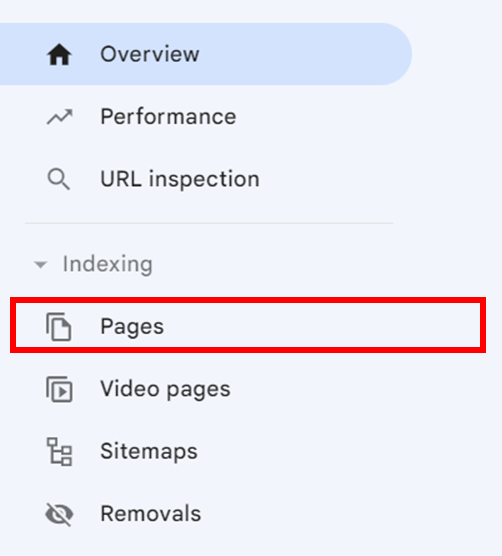
- Scroll down under Why pages aren’t indexed.

- Click on Server error (5xx).

How we fix 'Server error (5xx)' on Google Search Console
Step 1: Identify the root cause
Begin the troubleshooting process by pinpointing the specific error and examining server logs. By delving into the logs, you uncover the origin of the issue, whether it's triggered by an unexpected traffic spike or a misconfiguration. Understanding the root cause is crucial, as it forms the foundation for effective problem-solving.
Step 2: Optimize server resources
Optimize server resources by scaling up infrastructure. This involves employing content delivery networks (CDNs) to efficiently distribute content and streamline resource-heavy processes. By ensuring your server has the necessary resources, you enhance its ability to handle requests seamlessly.
Step 3: Update and secure
Similar to updating software for enhanced functionality and security, ensure your server's operating system, web server, and other components are up to date. Implement robust security measures to create a protective shield around your server, safeguarding it against vulnerabilities that could lead to errors.
Step 4: Monitor and mitigate
Establish a vigilant watch over your server's performance. Utilize monitoring tools such as Google Search Console to detect anomalies early, allowing you to implement preventive measures or swiftly mitigate issues as they arise. Monitoring is not just about identifying problems but proactively ensuring the continued smooth operation of your server.

Best practices for server error (5XX) on Google Search Console
To keep your SEO in good shape, make sure your website runs smoothly and fix any server errors (like those 5xx codes). Be proactive about it! Here are some tips to help your online presence stay strong and avoid such errors:
Regular backups
Frequently back up your website and server configurations. This practice acts as a safety net, allowing you to restore your site to a functional state in case of unexpected errors or data loss.
Load balancing
Implement load balancing to distribute incoming traffic across multiple servers. This helps prevent overload on a single server, reducing the risk of server errors during traffic spikes.
Content delivery networks (CDNs)
Leverage CDNs to distribute content geographically, reducing latency and optimizing the delivery of assets to users. CDNs enhance website performance and alleviate the burden on the origin server.
Error handling and logging
Develop robust error-handling mechanisms and ensure comprehensive logging. This allows for efficient troubleshooting by providing insights into the nature and frequency of errors, aiding in quick resolution.
Implementing automated monitoring
Deploy automated monitoring tools to continuously track server performance metrics. These tools can detect anomalies, enabling proactive intervention and minimizing downtime.
Regular software updates
Keep your server software, including the operating system and web server, up to date. Regular updates not only enhance functionality but also address security vulnerabilities, minimizing the risk of errors.
Scalable infrastructure
Design your server infrastructure with scalability in mind. As your website grows, ensure that your server architecture can seamlessly expand to accommodate increased traffic and resource demands.
Optimize website code and content
Streamline website code and optimize content to reduce the load on servers. Compress images, minimize HTTP requests, and utilize efficient coding practices to enhance website performance.
Disaster recovery plan
Develop a comprehensive disaster recovery plan outlining steps to be taken in the event of a server failure. This plan should include communication strategies and a timeline for restoring services.
Looking to improve your site’s crawlability and indexability? We’re here to help!
In the dynamic landscape of digital existence, encountering roadblocks such as server errors can disrupt the seamless experience for both users and website owners. These errors, like the elusive 5xx series on Google Search Console, signal glitches in the server's ability to fulfill requests.
Embarque encourages businesses to embrace these challenges, armed with knowledge and a strategic approach. By understanding the nuances of server errors (5xx) and implementing effective solutions, you improve your online presence and ensure a seamless user experience.
Ready to improve your site’s crawlability and indexability? Embarque is your go-to SEO content marketing agency for achieving SEO excellence and navigating the digital landscape seamlessly. With our tailored SEO strategies and data-driven approach, we’ve managed to help startups like SignHouse increase their organic visitors to 60,000 in as little as 6 months—and your business could be next!
Reach out to us today to get started!


.svg)
.png)
%20(1).svg)
%20(1).svg)
%20(2).png)
%20(2).png)

%20(2).png)

