What is a zero-click search?
A zero-click search on Google (or another engine) where the user’s query is answered directly on the search results page, such that the user does not need to click any result to get the information they need
For example, if you Google “What’s 5 * 7?” you’ll see “35” at the top – query solved, no click needed.

Search engines have evolved to show a lot of immediate answers: featured snippets, AI overviews, People Also Ask box, Knowledge Graph panels, weather forecasts, sports scores, currency converters, maps, song lyrics, and so on. These are all instances of Google (or Bing, etc.) trying to satisfy user intent on the results page itself. Hence, the term “zero-click” ( the user’s journey ends on Google).
This trend has grown dramatically. Studies by SparkToro (Rand Fishkin) and others showed that by 2020, around 65% of Google searches resulted in no click to an external website. A more recent 2024 analysis found about 64% of searches in the US end without a click to the open web.

SparkToro also did a breakdown of how this trend has evolved across Europe and America (as shown above).
Examples of zero-click searches
- Featured Snippets and AI overviews: These are the descriptive answer boxes at the top of some search results. They extract a chunk of content from a relevant websites. Paradoxically, featured snippets and AI overviews can create zero-click searches: e.g., search “zero-click search definition” and you might get a snippet paragraph defining it – you got your answer from the snippet itself without clicking through. However, featured snippets can also lead to clicks if the snippet piques curiosity or doesn’t fully satisfy.
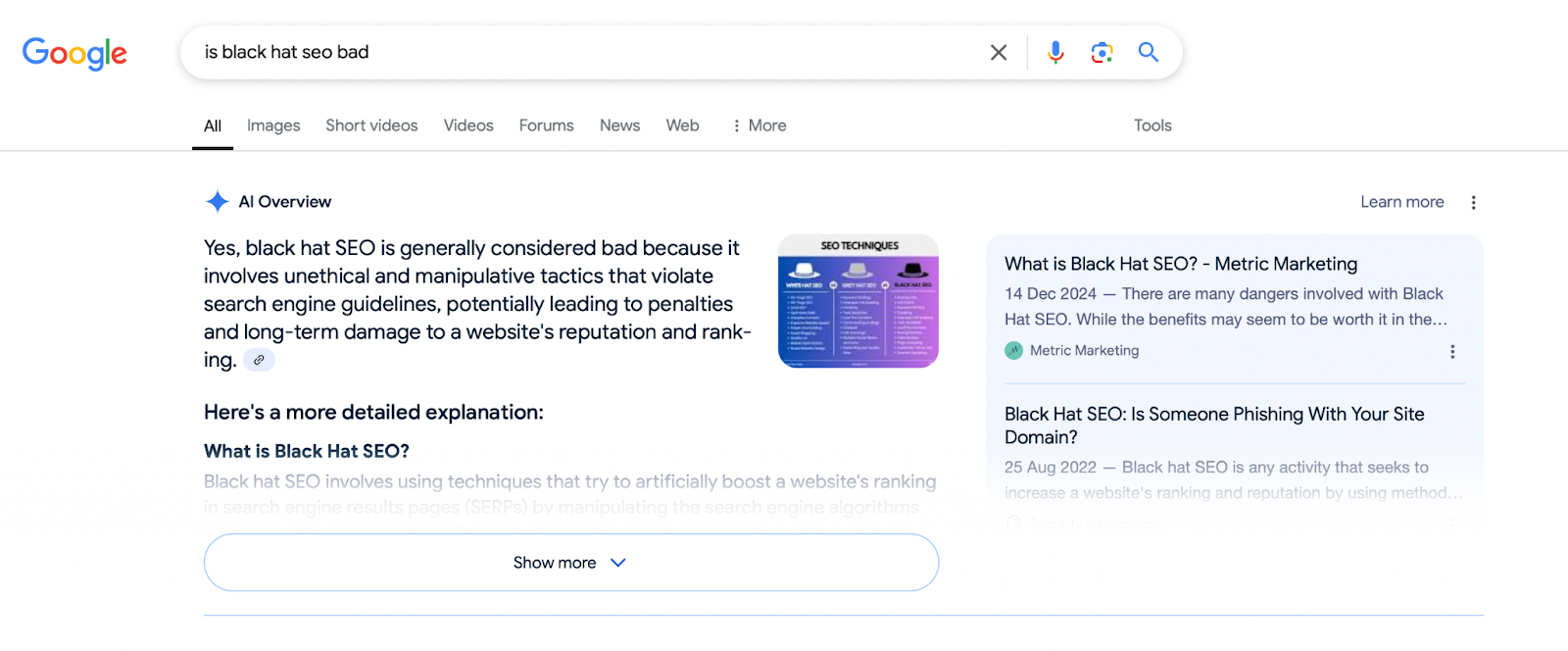
- Direct answers: factual queries like “How many ounces in a cup?” will show a direct answer box (8 ounces) – you have your answer immediately. “What’s the capital of Canada?” returns “Ottawa” in a snippet or knowledge card.

Calculator and conversions: Searching any math equation or conversion (temp, currency) brings up a calculator widget or conversion tool. So, there’s no need to click a calculator site.

- Dictionary definitions: If you search a word, Google often displays a dictionary box with the definition.

- Weather: Searching “weather [city]” or just “weather” shows a detailed weather forecast module. You likely won’t click a weather website unless you want more detail.

Why is this happening?
First, Google claims their goal is to serve users quickly and keep them satisfied. For users, zero-click can be great – fast answers, no need to click multiple results. Google has also integrated more verticals (shopping, flights, hotel booking, etc.) such that for some queries, you complete your task on Google itself or via Google-controlled interfaces.
However, for website owners and marketers, zero-click searches pose a challenge. It means fewer opportunities to gain traffic from certain query types. If you run a site that used to get lots of visits from, say, “Weather in Amsterdam” or “1 USD to NGN”, that traffic likely evaporated once Google began answering those directly. Even things like sports scores or simple facts – sites that thrived on that (like those that built entire content around answering common questions) saw declines as Google began to answer them.
Strategies to cope or capitalize on zero-click searches
1. Optimizing for featured snippets and rich results
Even if you might not get a click, being the snippet source still has branding value. Also, sometimes users do click the snippet for more detail. Ensuring your content is structured to earn those snippets (concise answers, using lists/tables for how-tos, etc.) is key. It’s a way of “claiming” that zero-click result.
2. Focus on queries that inherently require clicks
Not all searches become zero-click. Complex queries, long-tail questions that need detailed exploration, or anything requiring personal input (like forums, unique perspectives) still lead to clicks. Marketers may focus content efforts on those areas where Google can’t easily provide an instant answer.
3. Build brand so users seek you out
One trend due to zero-click is more branded searches or navigational behavior. For instance, a user might type “Wikipedia World War I” instead of “World War I” because they explicitly want Wikipedia’s page (they know a generic search will surface summary info but they want more detail).
If you build a strong brand or community, users might bypass generic search and come directly (or search your brand + topic).
4. New metrics of success
If fewer clicks are happening, the classic metric of CTR (click-through rate from SERPs) might drop for certain keywords. SEO success might be measured not just in visits but also in how much visibility or engagement you get on the SERP itself (like people seeing your brand in a snippet or knowledge panel).
It’s a bit harder to quantify, but marketers talk about “zero-click impressions” as a form of exposure.
5. Alternate channels
If Google’s not sending as much traffic for informational queries, companies might lean more on other channels like social media, email, or emerging search platforms (voice search, etc.). However, voice assistants often give one answer (usually from a featured snippet) – which is essentially a zero-click spoken result.
Frequently asked questions
How can schema markup help with zero-click search?
Schema gives Google extra context about your content. That makes it easier to show your page in rich results like FAQs, featured snippets, or how-to cards. Even if users don’t click through, your brand shows up front and center. For SaaS companies, that kind of visibility builds trust early. It’s a simple, low-effort way to stay in the mix, especially when people just want quick answers right on the search page.
What’s the best way to earn clicks when Google shows a snippet?
Make sure your content goes beyond what Google shows upfront. If the snippet gives a quick definition, your page should offer examples, comparisons, or deeper explanations. That extra detail is what makes users click. People often want more than just a headline. If your content delivers more than the snippet, you have a better shot at pulling them in.
Is it still worth investing in content for low-click search terms?
It is, but with a different goal. Some terms just won’t get a lot of clicks because Google answers them directly. That’s fine. You’re still getting visibility and putting your brand in front of potential users. Focus on follow-up content that targets more specific queries later in the journey.
When users are ready to dig deeper, they’ll remember your brand and come back with real intent.
How should SaaS companies approach Google’s on-page features?
Some actions now happen right on the search page. Think of things like booking a demo, making a call, or reading FAQs. If your SaaS connects with tools like Google Business Profile or third-party booking services, you can show up where users take action. It’s not just about getting traffic anymore.
It’s about making sure your brand is part of those quick decisions right in the results.
What’s the long-term play with zero-click search?
This trend isn’t going anywhere. Voice search, mobile use, and Google's focus on fast answers are all pointing in the same direction. Instead of fighting it, adjust your strategy.
Make your content helpful at a glance, show up in rich results, and look for ways to stay visible even when people don’t visit your site. That kind of presence still builds brand trust, and often leads to conversions later on.

