Helpful summary
Overview: We explore resolving issues with the 'Alternative Page with Proper Canonical Tag' status message on Google Search Console. This addresses the challenge of making sure alternative web pages are correctly identified by Google, avoiding confusion.
Looking to improve your healthcare site's visibility? Check out our list of the best medical SEO companies that can help you rank higher.
Why you can trust us: Our proven track record includes significant client wins and successful case studies, showcasing our ability to enhance website performance and resolve complex SEO challenges.
Why this is important: Properly managing canonical tags for alternative pages is crucial. It increases your website's traffic, speeds up indexing, and ultimately boosts revenue by ensuring your content is accurately indexed and ranked by search engines.
Action points: We recommend identifying the canonical source, implementing canonical tags in the HTML of alternative pages, verifying them on Google Search Console, monitoring performance, considering 301 redirects if necessary, and conducting regular audits.
Further research: To complement your learning, explore additional SEO strategies and stay updated with the latest trends in search engine algorithms and user behavior.
Need help in fixing the ‘Alternative page with proper canonical tag’ status on Google Search Console?
Much like trying to find a needle in a haystack, making sure your web pages are discoverable is a common challenge. If this sounds familiar, you're not alone. Imagine crafting alternative pages only to face confusion with Google.
At Embarque, our expertise lies in unraveling digital intricacies, making us your ally for addressing common challenges in the digital landscape. In this article, we'll delve into resolving issues with Alternative pages, ensuring that your content doesn't merely exist online but stands out distinctly.
Why listen to us?
Facing challenges in Google Search Console with canonical tags is common for many businesses. At Embarque, we've directly tackled these issues. Our work with MentorCruise showcases our expertise. Despite having a strong platform, MentorCruise struggled with SEO, particularly in maximizing their reach through Google. We overhauled their SEO strategy, focusing on targeted keyword research and content optimization. This approach led to a staggering 1,600% annual revenue growth and over 2 million site visits per year.
For a downloadable software program, we revamped their content and SEO approach, recovering 50% of their peak traffic and boosting their referring domains sixfold!
By resolving SEO hurdles like canonical tag mismanagement, small businesses we've worked with have seen significant traffic and revenue boosts. Trust us to bring similar transformative results to your business through adept handling of Google Search Console's tools.
What does ‘Alternative page with proper canonical tag’ on Google Search Console mean?
In simple terms, an alternative page is like a sibling to your main content, made for specific variations or needs. But, when Google faces a bunch of similar pages, it can get confused about which one's the real deal. This is where the canonical tag steps in – it works like a virtual pointer, pointing search engines to the original, authoritative page. It ensures your content takes the correct route online, leading search engines straight to the primary, authoritative source.

Why does the ‘Alternative page with proper canonical tag’ status on Google Search Console happen?
Content variations
At times, you create alternative pages with minor tweaks in content – perhaps different wording or additional details. These subtle variations can befuddle search engines, making it challenging for them to discern the most authoritative version.
Imagine you have a product page with alternative versions for various sizes. The differences might seem minor, but without a clear indication, Google might grapple with determining the primary source.
URL structure dilemmas
If the URL structure of your alternative page differs slightly from the main page, Google might treat it as a distinct entity. This occurs because the URL is a critical identifier for search engines in understanding page relationships.
For instance, consider you run an ecommerce site, and your main product page has a standard URL structure like /products/product-name/. Now, if an alternative version appends additional parameters, like /products/product-name/?variant=2, Google may treat it as a separate page. This seemingly small alteration can lead to confusion for search engines.
Dynamic content challenges
Websites often feature dynamic content that changes frequently based on user interactions or real-time updates. In such cases, Google may struggle to pinpoint the primary source, as the content is in a constant state of flux. This could limit your content's ability to compete.
Think of a news website where the homepage dynamically displays the latest headlines. If Google indexes the page during a major news update, it might not immediately recognize the stable, authoritative content beneath the dynamic facade.
Pagination and infinite scroll
Websites employing pagination or infinite scroll might encounter challenges, as multiple pages dynamically load on a single URL. Without proper guidance, search engines might find it perplexing to identify the main content source.
An ecommerce site with products loaded via infinite scroll might have alternative pages showcasing different product variants. Without a clear canonical tag, search engines may struggle to recognize the definitive product page.
How to find the ‘Alternative page with proper canonical tag’ status on Google Search Console
- Log into Google Search Console.
- In the left navigation panel, under Indexing, click on Pages.
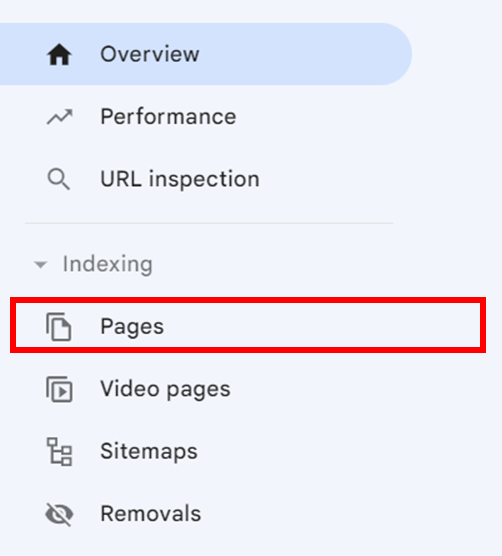
- Scroll down under Why pages aren’t indexed.

- Click on Alternative page with proper canonical tag.

How we fix ‘Alternative page with proper canonical tag’ on Google Search Console
Step 1: Identify the canonical source
The first crucial step is to determine the primary page that should be considered the authoritative source. This involves examining your content for consistency and relevance. Ensure that the selected page accurately represents the core information or product you intend to showcase.
For instance, If you have alternative pages for different product variants, identify the main product page that provides the most comprehensive and relevant information about the entire product range.
Step 2: Implement the canonical tag
Once you've pinpointed the original, authoritative page, it's time to insert the canonical tag within the HTML of the alternative pages. This tag explicitly informs search engines that the alternative page is essentially a duplicate or variant, and the identified canonical page is the primary source of truth.
If you've determined that your main product page is the canonical source, add a canonical tag to the HTML of alternative pages for different product versions.
Step 3: Verify on Google Search Console
Utilize Google Search Console to communicate directly with Google. Verify that the canonical tags you've implemented are recognized and accepted by the search engine. This step ensures that Google acknowledges the specified canonical source.
Log in to Google Search Console, access the URL Inspection tool, and confirm that the canonical tag is properly identified for your pages.

Step 4: Monitor and adjust
Keep a vigilant eye on the performance of your pages over time. Analyze data from analytics tools to gain insights into how users interact with your content. If necessary, refine and optimize the canonical tags based on these insights to enhance the effectiveness of your SEO strategy.
For example, if you notice changes in user engagement or search rankings, consider adjusting your canonical tags to better align with user behavior and search engine algorithms.
Step 5: Leverage 301 redirects (if needed)
In instances where the alternative page doesn't serve any meaningful purpose and you want to consolidate traffic to the primary page, consider using 301 redirects. These redirects seamlessly guide users and search engines from the alternative page to the identified canonical source.
If you've decided that one of your alternative pages is redundant, implement a 301 redirect to lead users to the main page, ensuring a smooth transition.
Step 6: Regular audits
SEO is an ongoing process, and regular audits are essential to maintaining the accuracy of canonical tags. Conduct periodic reviews of your pages to ensure that canonical tags remain aligned with your content strategy and continue to effectively guide search engine understanding.
Schedule routine checks to review and update canonical tags, especially after making significant changes to your website or content structure.
Resolve alternative page issues with Embarque today!
By implementing these steps and consistently monitoring your website, you can effectively manage alternative pages with proper canonical tags. This ensures that your website's content is accurately indexed by search engines, leading to better visibility, improved ranking, and ultimately, increased traffic and engagement.
Don't let the complexities of alternative pages and canonical tags hold your website back. Contact Embarque today for practical solutions and expert guidance on navigating the digital landscape effectively.

.svg)
.png)


%20(2).png)
%20(2).png)

%20(2).png)





