Helpful summary
Overview: We address the "Duplicate without user-selected canonical" issue in Google Search Console, which is important for maintaining a website's visibility and SEO success.
Why you can trust us: We have a proven track record with real examples of helping clients like 4 Day Week and MentorCruise overcome tough SEO problems, such as duplicate content.
Why this is important: Fixing this issue can significantly enhance a website's traffic and indexing speed, consolidating its online authority and ultimately boosting revenue.
Action points: We recommend identifying duplicate content, setting a preferred domain, managing URL parameters, using 301 redirects, implementing canonical tags, and managing pagination to resolve this issue.
Further research: To complement this learning, explore advanced SEO strategies and stay updated with Google's evolving algorithms and best practices.
Need help in fixing ‘Duplicate without user-selected canonical’?
In search engine optimization (SEO), staying ahead of the curve is crucial for ensuring your website's visibility and success. One common issue that website owners encounter is the appearance of "Duplicate without user-selected canonical" warnings in Google Search Console. These warnings indicate that Google has identified duplicate content on your site, potentially hindering your SEO efforts.
If you're looking to scale your agency's offerings without building an in-house team, consider partnering with trusted white label SEO companies that can deliver results under your brand.
At Embarque, we understand the significance of a well-optimized online platform. Ensuring they not only stand out but also navigate the complexities of SEO seamlessly. In this guide, we'll delve into "Duplicate without user-selected canonical" warnings and equip you with the knowledge on how to resolve them effectively.
Why listen to us?
Addressing the 'Duplicate without user-selected canonical' issue is important for enhancing SEO and driving organic traffic. At Embarque, we've tackled similar issues, as evidenced by our work with SignHouse and a downloadable software program. With SignHouse, we increased organic traffic from zero to 60,000 monthly visitors in six months, using quality SEO content writing and smart backlinking strategies.
Similarly, our approach with the software program involved reviving dwindled traffic, successfully increasing it from around 5,000 to over 20,000 monthly organic visits within half a year. This recovery included a sixfold improvement in referring domains, showcasing our strategic SEO capabilities.
These case studies highlight our first-hand experience in addressing complex SEO challenges, directly benefiting small businesses by significantly boosting their online visibility and growth.
What is the ‘Duplicate without user-selected canonical’ status on Google Search Console?
Duplicate content, a term echoing in the chambers of SEO, is not just a mere repetition but a potential roadblock for your website's visibility. When it comes to Google Search Console, the absence of user-selected canonical tags can exacerbate this issue. Imagine having identical content on different pages, confusing search engines and potentially harming your site's ranking.

The ‘Duplicate without user-selected canonical’ warning indicates that Google has detected duplicate content on your site, but you haven't specified which version is the preferred or canonical URL.
Canonical URLs inform search engines which version of a page is the primary one, preventing search engines from indexing multiple versions of the same content. This is crucial for SEO, as it ensures that your website's authority is consolidated onto the preferred URL, enhancing your search rankings.
Why does the ‘Duplicate without user-selected canonical’ happen?
Dynamic URL parameters
Dynamic URLs add a layer of complexity, generating multiple versions of the same content. This occurs when parameters in the URL change, creating seemingly distinct pages.
For instance, a product page with various sorting options (price, popularity, etc.) may result in different URLs for essentially the same content. To tackle this, consider implementing URL parameter handling through Google Search Console or employing canonical tags to consolidate variations and guide search engines to the preferred version.
WWW vs. Non-WWW versions
Your website may be accessible through both the ‘www’ and ‘non-www’ versions, leading to duplicate content issues. Search engines might treat these as distinct pages, diluting your site's authority.
You can resolve this by setting a preferred domain in Google Search Console. This helps unify your website under a single domain (either www or non-www), consolidating ranking signals and avoiding content duplication.
Printer-friendly pages
While creating printer-friendly versions of pages is thoughtful, it can unintentionally contribute to duplicate content. These pages, designed for a specific purpose, may carry the same information as the original but in a different format.
To address this, consider implementing canonical tags to signal the primary source of content or using meta robots tags to instruct search engines not to index the print-friendly versions.
Pagination
Paginated content, where a single article spans multiple pages, can inadvertently result in duplicate content issues. Search engines may perceive each paginated page as a separate entity.
Implement rel=prev and rel=next tags in the HTML head to signal the relationship between pages, guiding search engines in understanding the sequential order and consolidating the content appropriately.
Where to find ‘Duplicate without user-selected canonical’ on Google Search Console
- Log in to Google Search Console and select the property (website).
- In the left navigation panel, under Indexing, click on Pages.
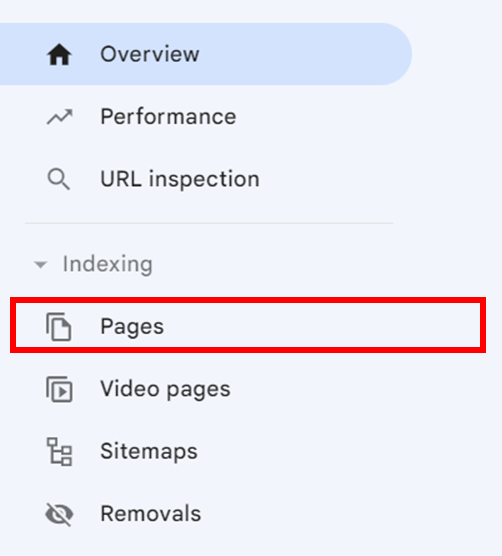
- Scroll down under Why pages aren’t indexed.

- Click on Duplicate without user-selected canonical.

How we fix the ‘Duplicate without user-selected canonical’ error
Now, let's walk through practical steps to address and resolve the challenge of unintentional duplicates:
Step 1: Identify duplicate content
Begin by leveraging Google Search Console to pinpoint instances of duplicate content. In Google Search Console, navigate to the 'Coverage' report under 'Index,' examining reported duplicate content issues and reviewing the affected URLs.
Step 2: Set your preferred domain
Consolidate link equity by defining your preferred domain (www or non-www) through Google Search Console. Access the 'Settings' section in your Google Search Console account, proceed to the 'Site Settings' tab, choose your preferred domain, whether ‘www’ or ‘non-www’, and save the changes.
Step 3: URL parameters
Effectively manage dynamic URL parameters using the URL Parameters tool in Google Search Console. Navigate to the 'URL Parameters' section under 'Crawl' in your Google Search Console account. Identify parameters contributing to duplicate content and configure them appropriately—choosing settings like 'No URLs' or 'Specifies' to guide search engines on handling these parameters.
Step 4: Use 301 redirects
Consolidate ranking signals by redirecting duplicate URLs to the preferred version using 301 redirects. Access your website's hosting server or control panel, locate and open the .htaccess file in the root directory. Implement 301 redirect rules within the file, directing duplicate URLs to the preferred version.
For instance: Redirect 301 /duplicate-page https://www.yourdomain.com/preferred-page.
Test the redirects to ensure their seamless functionality.
Step 5: Canonical tags
Reinforce the preferred version of a page by implementing canonical tags. Identify the canonical version of your content and insert the following tag in the HTML head of duplicate pages:
<link rel="canonical" href="https://www.yourdomain.com/preferred-page" />.
Verify the correct implementation using the 'Inspect URL' tool in Google Search Console.
Step 6: Pagination management
Address duplicate content stemming from paginated content by implementing rel=prev and rel=next tags. Insert these tags in the HTML head of paginated pages to guide search engines in understanding the sequential order. For instance:
<link rel="prev" href="https://www.yourdomain.com/page1" /> and <link rel="next" href="https://www.yourdomain.com/page3" />.
Ensure consistency across paginated content to enhance search engine comprehension.
By meticulously following these steps, you'll not only identify but effectively mitigate duplicate content issues, enabling your website to maintain a cohesive and authoritative online presence.
Easily resolve technical SEO issues with Embarque
In the realm of SEO, maintaining a clear and singular digital footprint is paramount. The ‘Duplicate without user-selected canonical’ warning in Google Search Console signals a potential stumbling block for your website's visibility. Understanding what causes this warning and how to strategically resolve the issue can help you ensure search engines recognize the primary content versions and enhance your site's standing in search rankings.
At Embarque, we understand the complexities of digital optimization, providing practical solutions for a stronger online presence. As a premium productized agency, our services include SEO keyword research, B2B SaaS copywriting, content writing, and niche edits.
Take control of your website's trajectory, and let us help you scale toward a more visible and effective online presence. Contact us today!

.svg)
.png)


%20(2).png)
%20(2).png)

%20(2).png)
.png)




%20(21).png)
.png)
