Helpful summary
Overview: We explain how to address the ‘Page with redirect’ issue on Google Search Console. This issue occurs when Googlebot is redirected while trying to crawl a page, potentially affecting site visibility for certain keywords.
Why you can trust us: Our expertise as a top-notch SEO agency is backed by successful case studies and client wins, showing our proficiency in handling search engine optimization challenges, including the ‘Page with redirect’ issue.
Why it matters: Effectively addressing ‘Page with redirect’ ensures that pages are properly indexed and displayed in search results, maintaining your website's visibility and relevance for targeted keywords.
Action points: We recommend using the URL Inspection Tool in Google Search Console to identify and inspect redirected URLs. Determine if they are permanent (301) or temporary (302) redirects, and adjust or remove any inappropriate redirects.
Further Research: Explore more about redirect types and their appropriate uses to enhance SEO strategies. Regularly monitor your site's indexing status and redirect setup in Google Search Console.
Need help fixing the ‘Page with redirect’ issue on Google Search Console?
Are you encountering the 'Page with redirect' issue within your Google Search Console? Experiencing this status in Google Search Console is a common challenge for many website administrators.
Consider the scenario where your web pages, akin to VIPs, are being involuntarily redirected rather than directly reaching their intended audience. This issue can lead to significant SEO concerns. At Embarque, we understand the intricacies involved in this and are ready to assist you in restoring your pages to their rightful prominence.
We will delve into the 'Page with redirect' status, exploring its causes, potential risks, and, crucially, the strategies to correct these redirects. Our approach is systematic and thorough, ensuring your pages regain their intended visibility and effectiveness.
Why listen to us?
Dealing with 'Page with redirect' issues in Google Search Console can be challenging for many businesses. At Embarque, we've tackled this problem head-on.
Our approach mirrors the methodology used by Chatling, an AI chatbot service. Chatling trains chatbots using website content, providing instant and accurate customer support, much like how we optimize web pages to resolve redirect issues effectively. This optimization has proven vital for small businesses we've worked with, many of whom have seen substantial traffic and revenue growth through improved SEO.
The benefits of resolving 'Page with redirect' issues are clear. Enhanced website performance leads to better user experience, higher search engine rankings, and, ultimately, increased business success. Our hands-on experience in this field, demonstrated through our approach similar to Chatling's AI-driven solutions, positions us uniquely to provide reliable and effective solutions in this area.
What is ‘Page with redirect’ on Google Search Console?

The 'Page with redirect' status in Google Search Console indicates a situation where certain web pages are not appearing in search results due to redirects to alternative URLs. This occurs when users or search engine bots attempt to access these pages.
In the event of a redirect, the browser or Googlebot is diverted from the original content of the page to the destination URL. Consequently, this prevents the original page from being evaluated for inclusion in Google's index, with the focus shifting to the redirected target page.
Redirected pages are generally not a cause for concern and typically do not adversely affect a website's overall search visibility. However, if key pages receive a 'Page with redirect' label, it warrants immediate attention. This status arises when Googlebot encounters a redirect while attempting to crawl a specific page, which can influence the site's visibility in search results for certain keywords. This is particularly significant if the redirected URL is intended for indexing and inclusion in the site's sitemap.
It is important to emphasize that not all instances of 'Page with Redirect' require rectification. This status primarily indicates the presence of pages that are being intentionally redirected to more relevant content, aligning with the site’s strategic objectives.
How to find ‘Page with redirect’ on Google Search Console?
- Log into Google Search Console.
- Navigate to the Pages option under the Indexing section in the left navigation panel.
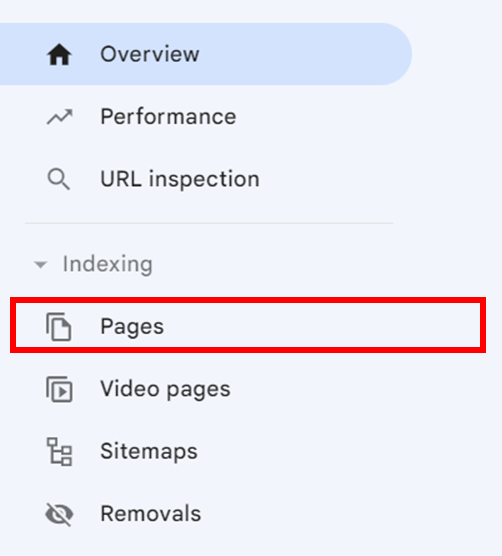
- Scroll down to find the section “Why pages aren’t indexed.”

- Click on Page with redirect

When to Address ‘Page with redirect’
Redirects play a pivotal role in maintaining the efficiency and navigability of your website in various scenarios. Here is an expert overview of when to employ them effectively:
Transitioning to a new domain
Redirects are instrumental when moving your site to a new domain. They ensure a seamless transition, directing visitors to the new location without confusion.
Consolidating multiple homepage URLs
When your homepage has several URLs, it's prudent to designate one as the primary (canonical) URL. Redirects can then be used to funnel traffic from alternate URLs to this primary one, effectively managing your site's traffic flow.
Merging websites
In cases of combining websites, redirects are essential for preserving the integrity of old links. They ensure that visitors attempting to access previous URLs are appropriately guided to the relevant pages on the merged site.
Removing pages
When a page is decommissioned, redirects help in providing a smooth transition by guiding users to an alternative page, ensuring they aren't met with dead ends.
How to address ‘Page with redirect’ on Google Search Console?
1. Identify redirects
Access Google Search Console (GSC). Navigate to the Indexing section and select ‘Pages’ to identify the pages currently engaged in redirection. Thoroughly analyze the data to unveil and address instances where pages are using redirects.

2. Conduct thorough inspection
Get familiar with the URL Inspection Tool in GSC. Carefully examine the URLs to understand the details involved. This step is important for understanding the underlying factors influencing the redirects and ensuring accurate resolution.


3. Determine the redirect type
Use technical analysis tools such as Redirect Checker or examine the HTTP status to determine whether you're encountering a 301 (permanent) or a 302 (temporary) redirect. This strategic approach will provide clarity on the redirect type, facilitating a more precise and effective resolution.

4. Check the target URL
Ensure that the target URL (the URL to which the original URL is redirected) is appropriate and functional. It should be relevant to the content of the original URL and should not lead to a 404 (not found) or other error page.
5. Address unintended redirects
If you find redirects not working correctly, fix them right away. Remove or adjust any issues to follow the rules and standards. Quick resolution will make browsing smoother and compliant.
6. Update internal links
If the redirect is intentional (e.g., you have moved a page), make sure to update all internal links on your site to point directly to the new URL. This helps to avoid unnecessary redirects which can slow down your site and affect user experience.
7. Regular monitoring with Google Search Console
Only allow essential redirects. Monitor your redirect configuration regularly and check the indexing status of your Most Valuable Pages (MVP) in Google Search Console (GSC). This approach will protect against unintended redirects and maintain your web presence's integrity.
Learn Google Search Console with Embarque
Through our comprehensive guide, we hope you've gained insights into addressing the common SEO challenge of ‘Page with redirect’ in Google Search Console. Redirects, when used appropriately, contribute to the continuous improvement and user-friendliness of your website.
Do not allow redirects to impede your progress or cause confusion. You now possess the skills to optimize your website, eliminating unnecessary detours.
For further assistance, Embarque stands ready as a seasoned SEO agency, offering customized solutions to help you maintain a successful online presence. Feel free to reach out to us for tailored support and expertise.

.svg)
.png)


%20(2).png)
%20(2).png)

%20(2).png)



