Helpful summary
Overview: We address the issue of the 'Crawled - currently not indexed' tag in Google Search Console, providing a step-by-step guide to resolve this frustrating status for website owners and administrators.
Why you can trust us: Through our successful case studies, like UXCam and MentorCruise, we've demonstrated our capability to transform SEO strategies. We've helped numerous businesses and high-growth tech startups, including these, to scale fast by performing comprehensive SEO audits and implementing targeted improvements.
Why this is important: This issue directly impacts website discoverability in Google searches. Addressing it is crucial for improving online visibility and driving organic traffic.
Action points: To fix this issue, check for basic indexing errors, review page content for quality, inspect robots.txt file, improve internal linking, assess page load speed, submit to Google index, check for manual actions, build quality backlinks, monitor progress, and reevaluate your content strategy when needed.
Further research: Continue monitoring your site's health through Google Search Console and consistently provide high-quality, updated content. Embrace SEO best practices for sustained success.
Need help fixing the ‘Crawled - currently not indexed’ issue?
Your website’s status in Google Search Console can significantly impact its discoverability. Google Search Console provides valuable insights into how the search engine perceives and indexes your site. However, encountering the status of ‘Crawled - currently not indexed’ can be frustrating for website owners and administrators.
Here at Embarque, we’ll delve into the reasons behind this status and provide a comprehensive, step-by-step guide to rectify the issue.
Why listen to us?
At Embarque, we have established ourselves as a key player in the content marketing field, particularly known for our revenue-driven SEO strategies. Our approach is rooted in delivering tangible, measurable results for our clients.
We have a portfolio of successful case studies demonstrating our expertise in various industries. These case studies provide tangible evidence of our ability to significantly improve our client's online presence and business results.
From strategy development to content creation and SEO, we offer a full suite of services to address all aspects of content marketing. This comprehensive approach ensures that our clients' marketing efforts are cohesive and effective.
What does Crawled - currently not indexed’ mean?

When your page is labeled as ‘Crawled - currently not indexed’ in Google Search Console, it means that Google's bots have visited your webpage to check its content (this is called crawling), but for some reason, the content hasn't been added to Google's index.
In simpler terms, your page has been discovered by Google, but it hasn't been officially included in the list of pages that show up in Google search results.
Embarque Case Study: UXCam

Before partnering with Embarque, UXCam faced a critical issue with its SEO content. Despite collaborating with various agencies, the company struggled with poor writing quality, an absence of a clear traffic-driving strategy, and a failure to establish trust and credibility with its audience. Consequently, UXCam's traffic and revenue growth had plateaued.
Following UXCam's directives, Embarque implemented a strategy focusing on commercial queries with high conversion potential. Each article was given a clear "goal" to address a specific issue or highlight UXCam's product benefits.
Within just six months, Embarque delivered remarkable results for UXCam. Organic traffic nearly doubled, witnessing a substantial increase from 9,333 to undisclosed figures. The company reported significant enhancements in user engagement and lead generation rates, marking a successful turnaround in UXCam's online visibility and revenue growth.
How to find ‘Crawled - currently not indexed’ on Google Search Console?
- Log in to Google Search Console.
- In the left navigation panel, under Indexing, click on Pages.
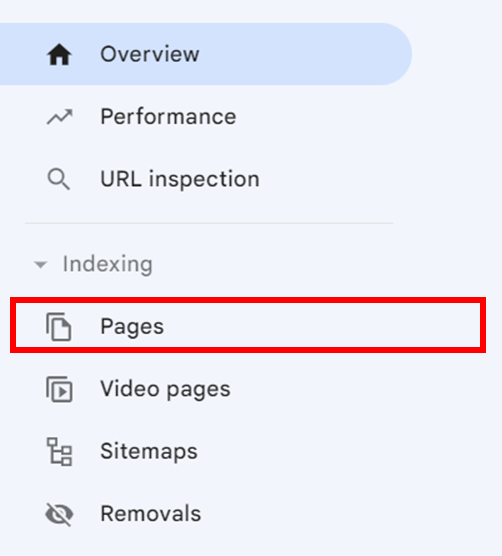
- Scroll down under Why pages aren’t indexed.

- Click on Crawled - currently not indexed.

Common reasons for encountering ‘Crawled - currently not indexed’ tag
Understanding why your webpage is tagged with this status is the first step in resolving the issue. Here are some common reasons behind encountering this status in Google Search Console:
Insufficient quality content
One common reason is the lack of substantial and valuable content on your webpage. If Google's bots find your content thin or duplicative, they may choose not to index it.
Robots meta tag or noindex directive
Check if you have inadvertently implemented a robot meta tag or a no-index directive in your web page's code, as they signal to search engines not to index the content.
Canonicalization issues
Canonical tags are used to signal the preferred version of a page. If canonicalization is misconfigured, Google may not index the desired version of your content.
Blocked by robots.txt
If your robots.txt file is blocking Google's bots from accessing certain sections of your website, the content in those sections won't get indexed.
Page loading issues
Pages with significant loading problems or errors may not be indexed. Ensure your pages load swiftly and are devoid of technical issues that hinder easy accessibility.
How to fix the ‘Crawled - currently not indexed’ tag
To address the issue of a page being ‘Crawled - currently not indexed’ in Google Search Console, follow these steps:
Check for basic indexing issues
Log into Google Search Console and select the property (website) in question. Go to the ‘Indexing’ section to find details about the pages that are ‘Crawled - currently not indexed.’ Look for any common issues, such as crawl errors, that might be affecting these pages.
Review the page’s content
Ensure the page has unique, high-quality content. Google tends to avoid indexing duplicate, thin, or low-quality content. Check for any unintentional content duplication within your website.
Inspect robots.txt file
Verify that your robots.txt file isn’t blocking Google from crawling the page. Use the “robots.txt Tester” tool in Google Search Console for this purpose.
Check meta tags
Review the page’s source code to ensure there are no "noindex" tags. These tags instruct search engines not to index the page.
Improve Internal linking
Ensure the page is well-integrated into your site structure with internal links. Including QR codes that link to related internal pages can enhance user navigation. More internal links (especially from high-quality pages) can signal importance to Google.
If you're in the healthcare space, check out our curated list of the best medical SEO companies to help grow your online visibility.
Assess page load speed
Slow-loading pages can negatively impact indexing. Use tools like Google’s PageSpeed Insights to evaluate and improve load times. Fast-loading pages are more favorable to search engines, increasing the likelihood of successful indexing.

Submit to Google index
In Google Search Console, use the URL Inspection tool to request a re-crawl and re-index of the page.
Check for manual actions
In Google Search Console, check for any manual actions that might have been applied to your site. Resolve these issues as per Google’s guidelines.
Build quality backlinks
Secure high-quality backlinks to the page from reputable websites. This can signal to Google that your content is valuable and worth indexing.
Monitor and wait
Sometimes, all that’s needed is time. After making improvements, it can take days or weeks for Google to re-crawl and re-index your page.
Reevaluate your content strategy
If issues persist, reconsider your content strategy. Are you providing value that meets the search intent of your audience?
Embarque Case Study: MentorCruise

MentorCruise, despite having expert mentors, grappled with untapped revenue potential and low traffic due to an ineffective SEO content strategy. Their existing content lacked optimization for search, hindering traffic and revenue growth.
To solve their problem, Embarque initiated a transformative approach, targeting low-competition, high-volume queries to swiftly elevate MentorCruise's SEO strategy. Our key steps included:
- Prioritized low-level keyword research
- Targeted key customer segments
- Targeted keywords with high purchase intent
- Set blog processes and branding guidelines
- Opened blog for mentors
- Executed an SEO content calendar
- Content republishing
In just 18 months, MentorCruise witnessed transformative results:
- Search traffic surged from 450,000 to over 2 million visits.
- Monthly trials increased by more than 433%.
- Annual revenue skyrocketed, boasting a remarkable 1,600% increase year on year.
Best practices to avoid the ‘Crawled - not indexed’ tag
Here are some of the best practices to not only fix but also prevent the crawled - not indexed status in Google Search Console:
- Regularly monitor Google Search Console: Stay vigilant by routinely checking Google Search Console for crawl errors or indexing issues. Promptly addressing emerging concerns helps maintain a healthy indexing status.
- Create high-quality and unique content: Prioritize content quality. Craft unique, valuable content that stands out, making it more likely to be indexed by search engines.
- Ensure a mobile-friendly design: Google favors mobile-friendly pages. Use the Mobile-Friendly Test tool in Google Search Console to check and improve mobile compatibility.
- Use correct canonicalization: Implement canonical tags accurately to guide search engines toward the preferred version of your page. Avoid canonicalization issues that may hinder proper indexing.
- Ensure proper implementation of robot meta tags: If using robots meta tags, ensure they align with your indexing goals. Inappropriate use of these tags can lead to non-indexing.
- Regularly update and refresh content: Keep your content current and relevant. Regular updates signal to search engines that your pages are active and valuable, potentially improving indexing.
- Implement a sitemap: Create and submit an XML sitemap to Google Search Console. A well-structured sitemap assists search engines in understanding your site's hierarchy and content, facilitating more efficient indexing.
Learn Google Search Console with Embarque
By understanding the intricacies of this status in Google Search Console and following our comprehensive guide, you've equipped yourself with the knowledge to troubleshoot and resolve the issue effectively.
Remember, SEO is not just about fixing problems but also implementing proactive strategies. Embracing best practices, monitoring your site's health through Google Search Console, and consistently providing high-quality, updated content are essential steps in ensuring your pages not only get indexed but also maintain optimal visibility.
If you need help with implementing the strategies outlined in this guide or seek a comprehensive solution to optimize your website's performance, contact Embarque today!

.svg)
.png)


%20(2).png)
%20(2).png)

%20(2).png)
.png)



.png)

