Helpful summary
Overview: We address redirect errors on Google Search Console, outlining steps to resolve them for a smoother online presence.
Why you can trust us: At Embarque, we've demonstrated our expertise in digital optimization through client success stories and case studies, specifically targeting issues like redirect errors.
Why this is important: Fixing redirect errors is crucial for enhancing website traffic, speeding up indexing, and ultimately increasing revenue. It ensures users and search engines navigate your site effectively.
Action points: We recommend auditing redirects, updating URL references, resolving redirect chains, and choosing the right type of redirect (301 for permanent, 302 for temporary changes).
Further research: To complement learning, explore best practices for managing redirects during site changes and regularly monitor for 404 errors.
Need help fixing ‘Redirect error’ on Google Search Console?
Navigating the digital marketing landscape can quite annoying when Google Search Console throws a redirect error your way. If you've experienced this digital detour, you're not alone. At Embarque, a seasoned SEO agency in digital optimization and SEO content writing, we understand the significance of always keeping your website in tip-top shape.
In this article, we'll delve into the intricacies of redirect errors on Google Search Console, unraveling the mysteries and providing steps on how to resolve them to keep your online presence on the right track.
Let’s get started.
Why listen to us?
Correcting redirect errors in Google Search Console is important for SEO, especially for small businesses seeking growth.
Stagetimer, a tool for live streamers, faced stagnant growth due to the absence of an SEO strategy. Our intervention led to a staggering 8,838 monthly visitors. These outcomes demonstrate our hands-on experience and strategic approach to transforming SEO challenges into substantial growth for small businesses.
What is a 'Redirect error' on Google Search Console?

Redirect errors are like roadblocks for search engines trying to navigate your site. These errors occur when a user or a search engine spider encounters a redirect, but it doesn't lead to the intended destination.
Simply put, it's a detour gone awry in the online realm. For instance, if you change a page URL without updating the redirect, users may encounter a dead end.
Impact of 'Redirect error' on SEO
Redirect errors can have various impacts on your SEO efforts. Here's a simple explanation of how they could potentially put all your efforts to waste:
- Loss of page authority: Redirect errors, such as incorrect implementation of 301 or 302 redirects, can lead to a loss of page authority. SEO keyword research often target specific pages to rank for chosen keywords. If these pages are improperly redirected, the effort put into selecting and optimizing for those keywords may be wasted, as the search engines might not transfer the full authority to the new page.
- Broken link building opportunities: Redirect errors can disrupt link building strategies. For instance, niche edits, which involve adding links to existing articles, might not yield the expected SEO benefits if those links lead to pages with redirect errors. This not only impacts the SEO value of the niche edits but also might harm relationships with other site owners.
- Decreased indexing and visibility: If a search engine encounters redirect errors while trying to crawl your site, it may reduce the frequency of crawling, leading to slower indexing of new content or updates. This means new or updated SEO content may take longer to appear in search results, reducing the site's overall visibility.
- Compromised SEO strategy: Overall, redirect errors can compromise various aspects of an SEO strategy. From undermining the effectiveness of keyword research and content strategies to impacting link-building efforts, these errors can diminish your site's ability to rank well in search engine results pages (SERPs).
Why does a 'Redirect error' on Google Search Console happen?
Understanding these reasons behind redirect errors empowers you to take proactive steps in maintaining a well-paved digital highway for both users and search engines:
URL changes without proper redirects
When you alter a page URL without setting up a redirect. The result: lost visitors and frustrated search engines. This oversight creates a digital dead end, leaving users and search engines stranded.
Redirect chains and loops
Google doesn't appreciate such loops and may hesitate to continue following the redirects. It's like leading someone in circles, leaving both users and search engines dizzy and disoriented. Navigating through a never-ending loop can exhaust Google's patience, leading to indexing issues.
Incorrect redirect types
Using the wrong type of redirect can confuse search engines. A 301 redirect is a permanent move, while a 302 is a temporary one. Misusing these can lead to misinterpretation. Google may struggle to understand your website's intentions, impacting your rankings.
Expired redirects
Redirects have an expiration date. When redirects are not regularly updated, they become stale. Google dislikes navigating toward outdated destinations. Regularly refresh your redirects to keep Google's journey smooth and frustration-free.
Cross-domain redirects
Redirecting from one domain to another can confuse search engines, leading to trust issues. Google might hesitate when your website takes an unexpected detour across domains. Ensure clarity and coherence in cross-domain redirects to maintain Google's confidence in your digital journey.
How to find the 'Redirect error' on Google Search Console
- Log into Google Search Console.
- In the left navigation panel, under Indexing, click on Pages.
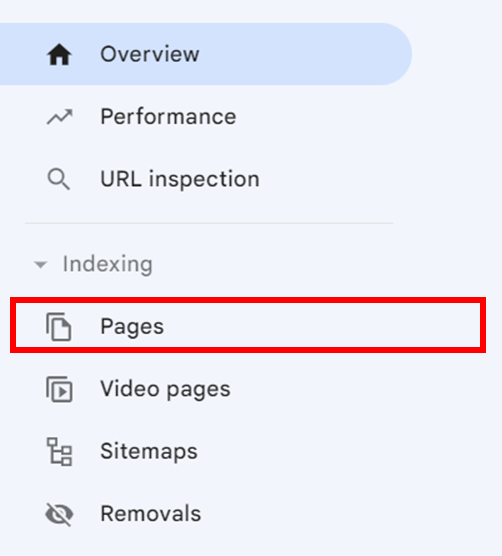
- Scroll down under Why pages aren’t indexed.

- Click on Redirect error.

How we solve 'Redirect error' on Google Search Console
Now, let's steer through the solution lane:
Step 1: Audit your redirects
Dive into the labyrinth of your website's redirects. Embrace a meticulous review to identify any faulty or outdated redirects that may be causing disruptions.
Make redirect audits a regular practice. As your website evolves, ensure that your redirects keep pace. Regular updates prevent the accumulation of digital roadblocks over time.
Step 2: Update URL references
Ensure both internal and external links point to the correct, updated URLs. Consistency in URL references eliminates confusion for users and search engines alike.
Engage search engine crawlers to navigate through your site. This helps identify any lingering outdated URLs that might have escaped manual scrutiny.
Keep an eye on 404 error pages. If users encounter dead ends, it's a sign that a redirect might be misfiring. Regularly monitor and resolve these issues.
Step 3: Resolve redirect chains
Simplify redirects to a single hop. Each redirect should be a clear, direct route to its destination, avoiding unnecessary twists and turns. Think of your redirects as signposts for both users and search engines. Prioritize a seamless journey that enhances user experience and ensures efficient crawling.
Ensure that your redirects do not form loops. Redirect loops confuse search engines and can result in incomplete indexing. Regularly check for and eliminate any circular redirection paths.
Step 4: Choose the right redirects
Opt for 301 redirects for permanent changes and 302 for temporary ones. Understand the nature of your website alterations to choose the most fitting redirect type. Use redirects judiciously. Overloading your website with unnecessary redirects can lead to confusion for both users and search engines. Prioritize clarity and relevance.
Regularly evaluate the performance and necessity of your redirects. A redirect that served a purpose in the past might be obsolete in the current context. Keep your redirection strategy agile and adaptive.
Best practices to avoid 'Redirect errors' on Google Search Console
Navigating redirects demands a strategic and well-thought-out approach. Here are some best practices to ensure a smooth digital journey for your users and maintain a positive relationship with search engines:
Plan redirects during site changes
Before making significant changes to your website, plan your redirects. Whether it's restructuring URLs or redesigning your site, proactive planning minimizes the risk of redirect errors.
Use correct redirects
For permanent URL changes, use 301 redirects. This communicates to search engines that the move is permanent, transferring the SEO value from the old URL to the new one.
If you anticipate a temporary relocation of content, use 302 redirects. This signals to search engines that the move is not permanent, preserving the SEO value of the original URL.
Regularly audit your redirects
Conduct regular audits of your redirects. Identify and rectify any outdated or unnecessary redirects. This practice ensures a lean and efficient redirection system.
Monitor 404 errors
Keep a vigilant eye on 404 error pages. When users encounter dead ends, it's a sign that redirects might be misfiring. Resolve these issues promptly to enhance user experience.
Struggling with redirect errors? Let Embarque help!
Redirect errors can be the pesky roadblocks causing frustration for both users and search engines. By understanding the reasons behind these errors you gain the ability to proactively maintain a smooth digital highway. Remember, maintaining a well-paved online presence is not just about fixing errors; it's about creating a seamless experience for anyone navigating your digital terrain.
Whether you're grappling with redirect errors or aiming for overall digital optimization, Embarque’s expertise ensures an error-free online journey. Contact us today for tailored solutions that keep your online presence on the right track.

.svg)
.png)


%20(2).png)
%20(2).png)

%20(2).png)
.png)




.png)

