Helpful summary
Overview: We address the issue of the 'Duplicate, Google chose different canonical than user' tag in Google Search Console, providing a step-by-step guide to resolve this status for website owners and administrators.
Why you can trust us: Our proficiency is evident through case studies like ScrumGenius, where we successfully ranked an article on Google's featured snippet, Position 0, by creating highly relevant and engaging content. This strategy helped avoid canonical issues and dramatically increased site traffic.
Why this is important: Resolving canonical issues is crucial for maintaining website visibility and ensuring that the most relevant and strategically chosen content is recognized and ranked by Google, directly impacting user experience and site traffic.
Action points: To address canonical issues, we recommend reviewing canonical tags for consistency, optimizing link-building strategies, managing URL parameters, implementing structured data, and regularly monitoring and adjusting SEO tactics.
Further research: Keep updated with SEO best practices and continuously adapt strategies to align with Google's evolving algorithms, ensuring your website's preferred content remains prominent in search results.
Need help fixing the ‘Duplicate, Google chose different canonical than user’ tag?
Imagine this: You click through Google search results only to discover that the canonical URL chosen by Google doesn't quite match what you expected. This perplexing issue, known as ‘Duplicate, Google chose different canonical than user’ on Google Search Console, is a challenge many website owners face.
Embarque is your guide through the ins and outs of the digital landscape, offering insights and solutions to the ever-evolving challenges of online visibility. In this article, we'll discuss the possible reasons behind mismatched canonical URLs, providing you with a clear understanding of how to resolve this issue.
Why listen to us?
Embarque has a proven track record of resolving complex SEO challenges, including the 'Duplicate, Google chose different canonical than user' issue on Google Search Console.
Our experience with clients like ScrumGenius shows our ability to effectively address these issues. For ScrumGenius, we optimized their content to rank on Google’s featured snippet, leading to increased visibility and traffic. This expertise in handling canonical issues ensures that the content our clients want to showcase gains prominence in search results, enhancing user experience and site visibility.
What is ‘Duplicate, Google chose different canonical than user’ on Google Search Console?

Simply put, ‘Duplicate, Google chose different canonical than user’ means that Google has picked a different version of your content than the one you specified in the Search Console. This mismatch can affect how visible your site is and the experience your website visitors have.
Imagine carefully selecting the version of your SEO content aligned with your strategy, only to find that Google's algorithm has chosen an alternative version. This misalignment extends beyond inconvenience, with significant consequences for your website's visibility in search results. It basically undoes all the work you’ve put into keyword research, building quality backlinks, and SEO content writing.
So, why does this matter? The visibility of your site directly influences user access to your content. If Google's chosen canonical version differs from yours, it could mean that the content you want to showcase may be less prominently featured in search results, impacting the user experience.
How to find ‘Duplicate, Google Chose different canonical than user’ on Google Search Console
- Log in to Google Search Console.
- In the left navigation panel, under Indexing, click on Pages.
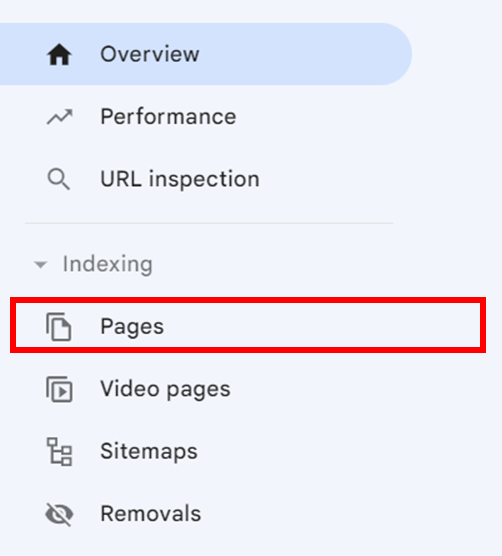
- Scroll down under Why pages aren’t indexed.

- Click on Duplicate, Google chose different canonical than user.

Why does ‘Duplicate, Google chose different canonical than user’ on Google Search Console happen?
Multiple pages with similar content
Suppose your site has multiple pages with similar or identical content, and you've marked one as the canonical page. In that case, Google might decide that a different page is more suitable than the canonical version. This decision is often based on factors like page accessibility, content quality, and user engagement.
Inconsistent canonical tags
Canonical tags play a critical role in guiding search engines to the preferred version of a page. However, inconsistencies in these tags across a website can sow confusion. If different pages within your site present conflicting canonical tags, Google might struggle to interpret your intentions clearly.
This lack of coherence can lead to the search engine choosing a canonical URL that doesn't align with the user's preference. Consistency in implementing canonical tags throughout your site is essential to prevent such discrepancies and maintain a unified signal to search engines.
Irrelevant content
Google aims to provide the best user experience and most relevant content. If another page on your site (or even on another site) offers a better user experience or is deemed more relevant to a query, Google might choose that page as the canonical version, even if it's different from your selection.
As an SEO agency that caters to SaaS businesses and high-growth tech startups, we are also committed to crafting the most relevant content that is guaranteed to drive more traffic to your site. For instance, we managed to rank one of ScrumGenius’s articles on Google featured snippet, aka mythical Position 0.

We accomplished this by creating content that:
- Answers questions about "progress report" that people ask on Google
- Is favored by Google
- Has a good word count and valuable information
- Uses keywords with a difficulty below 15 (KD)
- Follows the ABS Optimization Framework
Adopting this strategy can prevent issues like 'Duplicate, Google Chose different canonical than user' by creating engaging and relevant content that ensures the best user experience.
Pagination and paginated content
Websites with paginated content, such as articles spread across multiple pages, can introduce complexities. If canonical tags are inconsistently applied to paginated pages, Google might make unexpected choices regarding the canonical URL.
Website structural changes
Alterations to a website's structure, like URL changes or site migrations, can result in discrepancies between the preferred canonical URLs and those chosen by Google.
During such changes, you should ensure that redirects are appropriately set up and canonical tags are updated. This helps prevent confusion for search engines, resulting in more accurate canonical URL selections.
How we fix the ‘Duplicate, Google chose different canonical than user’ tag on Google Search Console
Step 1: Review canonical tags
Begin by examining the canonical tags across your website. Canonical tags act as signposts for search engines, indicating the preferred version of your content.
Ensure these tags are consistent throughout your pages. Verify that each page's canonical tag accurately reflects your SEO strategy. This step involves using tools or plugins to inspect and confirm that all canonical tags align with your intended goals.
Step 2: Optimize link building strategies
Strengthen the signal of your preferred URL by consistently linking to it internally within your website. The more internal links a page has, the more likely Google is to consider it the canonical URL.
It’s also a good practice to always review the external links coming to your site. If more external links point to the non-preferred URL, it could influence Google's decision. If possible, try to get these links updated to your preferred URL.
Step 3: Address URL parameters
URL parameters add details to web addresses, and their proper management is crucial to avoid confusion for search engines. Implement best practices for handling URL parameters, providing clear directives for Google to understand and navigate through different URL variations.
This step aims to eliminate potential conflicts and guide Google toward the preferred canonical preferences by offering a systematic approach to managing URL parameters.
Step 4: Utilize structured data
Structured data, including elements like QR codes, serves as a clear organizational framework for your content, aiding search engines in understanding its context. Explore the implementation of structured data to enhance Google's comprehension of your content.
This step involves integrating structured data markup on your pages, providing explicit information about your content's elements. By doing so, you minimize the likelihood of canonical conflicts and help Google accurately interpret your content.
Step 5: Monitor and adjust
SEO is a dynamic field that requires ongoing attention. Regularly check Google Search Console for any discrepancies. This step involves monitoring your website's performance indicators and being proactive in making adjustments.
If any issues arise, tweak your canonical setup based on continuous monitoring and insights gained from your SEO strategy.
Learn Google Search Console with Embarque
Understanding and resolving the ‘Duplicate, Google chose different canonical than user’ error message on Google Search Console is crucial for maintaining optimal website visibility and user experience. By following the steps outlined in this article, you can identify and address inconsistencies to enhance Google's understanding of your content.
Taking these steps will ensure your website's preferred canonical URLs align with Google's algorithm, leading to improved search engine visibility and a more consistent user experience.
Don't let confusing canonical URL selections hinder your website's potential. Embarque can assist you in addressing this issue and optimizing your website's SEO performance. Contact us today to discuss how we can help you achieve your digital marketing goals.
Want expert support instead of going it alone? Explore the best medical SEO companies we trust to drive growth for healthcare websites.

.svg)
.png)


%20(2).png)
%20(2).png)

%20(2).png)
.png)



.png)
