Helpful summary
Overview: We explain how to resolve the ‘Discovered – currently not indexed’ issue in Google Search Console, emphasizing its significance for site performance and visibility.
Why you can trust us: We demonstrate expertise through our success in enhancing website traffic, indexing speed, and revenue with practical solutions backed by our case studies and client wins.
Why this is important: Addressing this issue is crucial for improving a site's SEO, leading to increased visibility, faster indexing, and higher revenue.
Action points: To fix the ‘Discovered – currently not indexed’ issue, suggest strategies such as requesting indexing via Google Search Console, checking and optimizing the crawl budget, fixing redirects and duplicate content, and enhancing content quality and internal linking.
Further research: Explore Embarque for more in-depth guidance and strategies to complement your SEO and indexing efforts.
Need help with fixing the 'Discovered – currently not indexed' tag?
‘Discovered – currently not indexed’ in Google Search Console is a familiar and potentially concerning message for many site owners. Embarque is here to guide you through this cryptic message and help you unlock the potential of your website.
Let's dive into what ‘Discovered – currently not indexed’ tag means and explore how you can solve it.
Far from being a dead-end, it could be an opportunity to improve your site's performance and visibility.
Why listen to us?
At Embarque, we have experience dealing with the 'Discovered – currently not indexed' status in Google Search Console. This is a common challenge where Google knows about a website, but hasn't yet included it in search results.
We focus on creating top-notch content, which Google values highly. This method improves the chances of websites being indexed and found in search results. Our approach has led to significant increases in traffic and revenue for our clients.
For instance, Flick's organic traffic shot up to 9.6 million yearly visits in less than a year, and Cleanvoice's monthly revenue grew by 300%. These successes demonstrate our ability to use Google Search Console effectively to enhance online visibility.
What does the ‘Discovered – currently not indexed’ tag mean?

The ‘Discovered – currently not indexed’ status in Google Search Console refers to a situation where Google is aware of a specific URL but has not yet crawled or indexed it.
This status is commonly encountered in the Google Search Console coverage report and can be resolved automatically for smaller websites with good-quality content. It also highlights the importance of monitoring and managing your website's SEO and indexing strategies for maximum visibility and search engine performance.
How to find the ‘Discovered – currently not indexed’ tag on Google Search Console
- Log in to Google Search Console.
- In the left navigation panel, under Indexing, click on Pages.
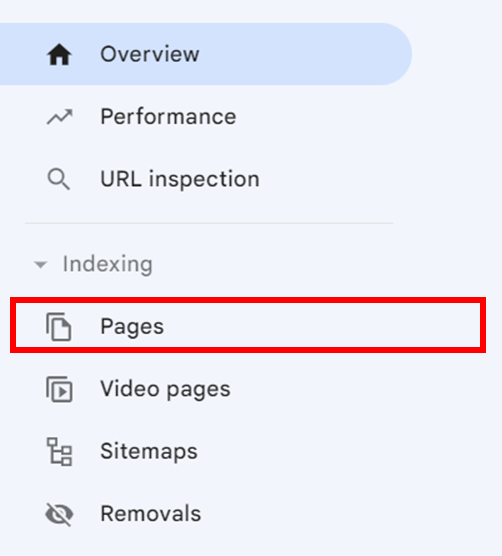
- Scroll down under Why pages aren’t indexed.

- Click on Discovered – currently not indexed.

Common causes of the ‘Discovered – currently not indexed’ tag
Content quality and relevance
Google prioritizes crawling and indexing high-quality pages. If content does not meet Google’s quality standards, it may not be crawled and indexed. This assessment can be based on the quality of the entire site, not just individual pages.
Content relevance to your website is also a factor. If you're publishing irrelevant content, Google may not index it. This factor influences whether or not Google considers the content worth indexing.
Internal linking
The structure of internal links on a website guides Googlebot in discovering and understanding the connections between different pages. Insufficient internal linking can lead to Googlebot not recognizing the importance of certain pages, which can result in the ‘Discovered – currently not indexed’ status.
Crawl budget limitations
Googlebot has a crawl budget for each website, determined by the crawl rate limit (based on the server's capabilities) and crawl demand (based on the page's importance). Large websites might face issues due to an insufficient crawl budget, leading to some pages not being crawled.
Frequency of content updates
Websites that regularly publish new content are favored by Google. So, infrequent content updates can result in a delay in indexing, leading to the ‘Discovered – currently not indexed’ status.
Page speed
Since the introduction of Core Web Vitals, Google has emphasized the speed at which websites serve content. Slower websites may experience delays in content indexing.
Technical Issues
Technical problems, such as inaccessible pages due to errors or redirects, can prevent Google from indexing certain pages. Errors on a website, like inactive web pages or server issues, can ultimately waste the crawl budget. Regular occurrences of such issues can lead to Google ceasing the indexing of these pages. Streamline your hiring process and ensure to hire Java developers who will help you overcome any technical challenges that may come your way.
Poor website structure
A confusing or poorly organized website structure can hinder Googlebot's ability to navigate and understand the site, causing delays in indexing.
Step-by-step guide on how we fix the ‘Discovered – currently not indexed’ tag
Step 1: Request indexing via Google Search Console
For a few pages with this issue, use the URL Inspection tool in Google Search Console. Select the page’s URL and click ‘Request indexing’. This sends a signal to Google that you want these pages crawled and indexed with high priority.
Step 2: Check for crawl budget issues
Ensure your website’s crawlable URLs do not exceed your crawl budget. The crawl budget refers to how many pages Google wants to crawl on your site. Larger sites are more likely to face issues with the crawl budget, but certain technical setups can lead to issues on smaller sites as well.
Step 3: Fix redirects
Avoid unnecessary redirects, such as redirect chains and loops. Redirect chains occur when traffic is redirected through multiple unnecessary steps. Redirect loops trap users and bots in an endless cycle. Both consume a crawl budget and can be avoided by linking directly to the intended page.
Step 4: Eliminate duplicate content
Remove or consolidate pages with duplicate content, as Google may ignore them. This includes pages accessible at both www and non-www versions, as well as HTTPS and HTTP versions of your site, and development or staging instances.
Step 5: Improve content quality
Google prioritizes indexing high-quality, unique, and compelling content. Avoid machine-translated, spun, or AI-generated content, and ensure your pages offer substantial, unique content.
This is where Embarque excels. Our emphasis on valuable, engaging content not only improved Flick's, an Instagram hashtag manager and analytics tool, Google rankings but also significantly boosted their blog's traffic and conversion rates, exemplifying Google's preference for indexing distinct and compelling content.


With us, they experienced remarkable growth in organic traffic, reaching 9.6 million yearly visits in under 12 months. This achievement was facilitated by Embarque's strategic approach to SEO, focusing on optimizing and creating high-quality content.
Step 6: Internal linking
Ensure that your content is internally linked. Google often considers URLs without sufficient internal links as unimportant. Proper internal linking helps Googlebot find and understand the importance of your content.
Step 7: Optimize your sitemap
Create and maintain an optimized sitemap containing URLs that respond with 200 status codes, URLs without meta robots tags blocking them, and only canonical versions of your pages.
Step 8: Address server overloads and resource-heavy websites
Ensure your server is not overloaded and responding slowly, as this can cause crawling issues. Optimize resource-heavy pages, especially those calling multiple additional resources, like CSS and JavaScript files.
Step 9: Block low-priority pages
Prevent Google from crawling and indexing low-quality pages by using the robots.txt file and noindex meta tags. This helps Google focus on crawling your essential pages.
Step 10: Use noindex tags wisely
Nofollow links internally can signal to search engines that a page is not important. However, they won’t prevent the page from being indexed. Make sure you’re using the noindex tags appropriately.
How to Request Indexing via Google Search Console
- Log in to Google Search Console

Go to Google Search Console and use your Google account credentials to log in. This account should be associated with the website you intend to manage. Once logged in, you'll see a list of websites associated with your account. Choose the specific website for which you want to request indexing.
- Navigate to URL Inspection Tool

In the Google Search Console dashboard, you will find a sidebar on the left side of the screen. Look for a tool named 'URL Inspection'. This tool is designed to provide insights about how Google Search views a specific URL on your site.

- Enter the URL

Once you are in the URL Inspection tool, you will see a search bar at the top of the page. Type or paste the full URL of the page you wish to index. This should be the exact URL you want Google to crawl and index.

After entering the URL, the tool will analyze it. This can take a few seconds. If the URL is already known to Google, it will show existing data about the URL's index status and visibility on Google Search.

- Request Reindexing

Once the URL is analyzed, check its current status. If it's not indexed or you've updated the content recently, you'll want to proceed. Look for a button or option labeled 'Request Indexing'.

Click on this to initiate the process. Google will start processing your request. It will perform a fresh crawl of the URL. Note that this doesn’t guarantee immediate indexing, but it signals Google to review the URL.
Learn Google Search Console with Embarque
Now that you're familiar with the concept of the ‘Discovered but not indexed’ status in Google Search Console, you have the knowledge to resolve it on your own. Embarque, an experienced digital optimization expert, understands the importance of ensuring a seamless online journey.
Be sure to visit Embarque for additional tips and tricks on Google Search Console!

.svg)
.png)


%20(2).png)
%20(2).png)

%20(2).png)




